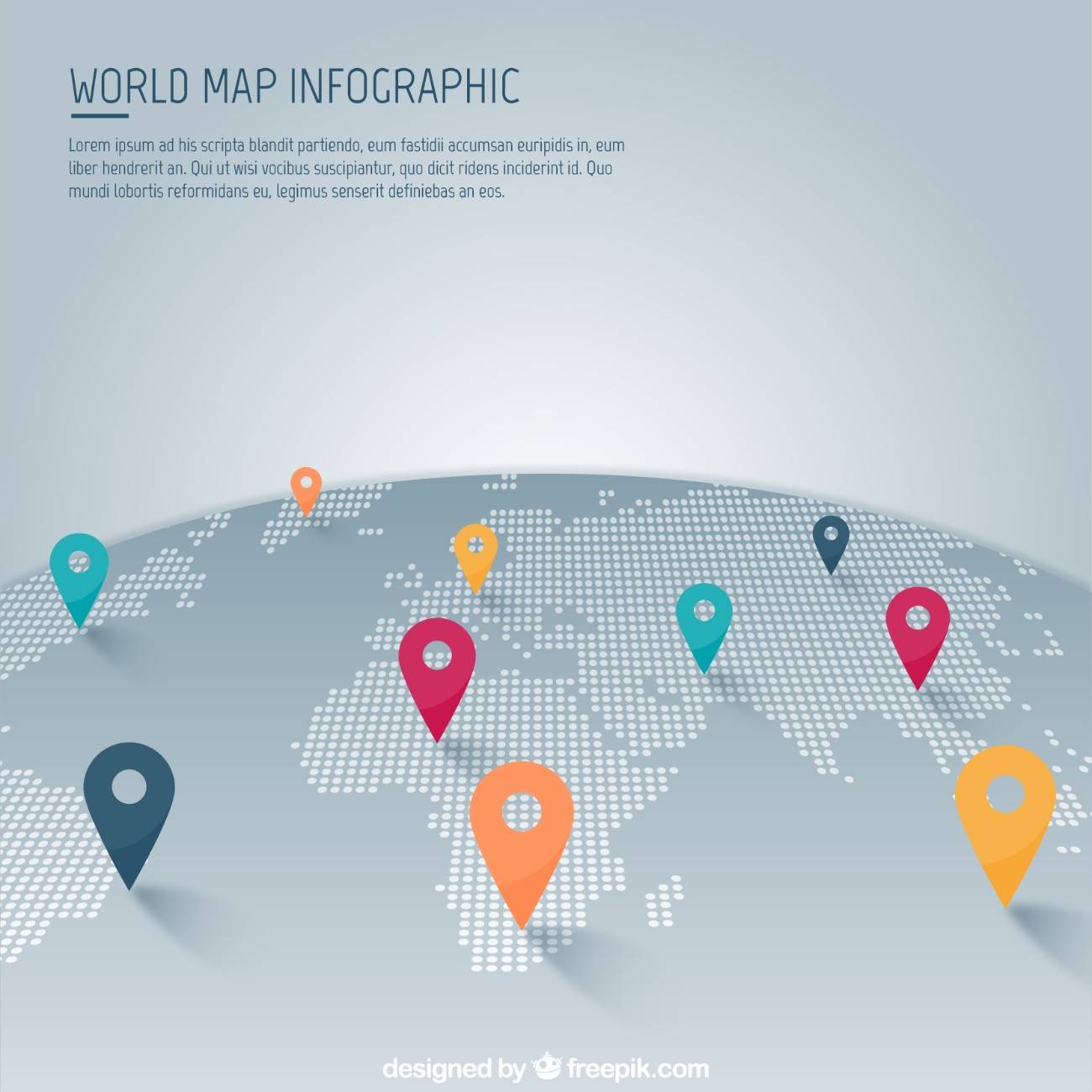Introduction — MapInfo Pro GIS in 2025
MapInfo Pro GIS remains a go-to desktop for analysts, planners and GIS professionals in 2025. As organizations balance subscription economics, hybrid deployments and advanced raster needs, MapInfo desktop strengths—cartography, spatial SQL and interoperability—keep it relevant. This article covers what MapInfo Pro is today, expected mapinfo software price and licensing patterns, the extra capabilities in MapInfo Pro Advanced, professional offerings under mapinfo professional service and Mapinfo professional service gis, and why teams still choose this mapinfo gis software for production workflows.
What is MapInfo Pro?
MapInfo Pro is a Windows-based desktop geographic information system that provides mapping, spatial analysis, data editing and publishing tools. It’s widely used across utilities, telecom, retail, local government and consulting for tasks like site selection, territory management, asset mapping and spatial reporting. The product supports common vector and raster formats, spatial SQL queries, and integrations with spatial databases and web services—making it a pragmatic mapinfo gis software choice for teams that want a powerful desktop environment with extensibility.
Pricing & Licensing — what to expect in 2025
- Subscription-first model: In recent years the licensing model has moved toward subscriptions. Organizations can expect 1–3 year subscription terms that bundle software updates and basic support. This makes budgeting more predictable but changes long-standing perpetual-license procurement approaches.
- Seat- and feature-based pricing: Typical enterprise pricing varies by seat count, support tier, and optional modules such as MapInfo Pro Advanced. Entry-level seats will often be priced lower for visualization and light analysis users, while power-user seats (with Advanced) come at a premium.
- Professional services & migration costs: Factor in mapinfo professional service and Mapinfo professional service gis engagements—these cover data migration, format translation, training and custom integrations and add to total cost of ownership.
- Budget tip: For accurate mapinfo software price estimates, request a tailored quote that lists seat counts, module needs (Advanced vs. core), SLA expectations, and any basemap or third-party data licensing.
Core features — what MapInfo Pro delivers
MapInfo Pro continues to excel at desktop GIS fundamentals:
- Cartography & map authoring: Flexible layout tools, thematic styling and print-ready map production make MapInfo a strong choice where polished maps matter.
- Spatial SQL & analysis: Buffering, overlays, spatial joins and ad-hoc spatial SQL queries are straightforward for analysts who prefer a desktop environment.
- Geocoding & table joins: Address geocoding, tabular joins and attribute enrichment are standard capabilities for integrating business data with spatial context.
- Format interoperability: Support for shapefiles, GeoTIFF, GeoPackage, PostGIS/SQL Server spatial, DXF and other common formats helps in mixed-tool ecosystems.
- Scripting & automation: Extensibility through Python add-ins and SDKs enables automation, custom tools and integration into enterprise workflows.
- Performance for typical desktop work: Optimized for medium-size datasets and routine desktop analysis, MapInfo balances functionality with desktop responsiveness.
These features make MapInfo ideal for desktop analysts who need to create maps quickly and perform authoritative spatial workflows without moving to heavier enterprise servers.
What MapInfo Pro Advanced adds
MapInfo Pro Advanced is the module aimed at teams that routinely process imagery, large rasters and terrain data. The Advanced package typically includes:
- Large-raster support & tiling: Multi-resolution raster (MRR) handling, tiling and on-disk pyramids that enable working with big imagery sets without requiring massive RAM.
- Raster analytic tools: Raster calculator, classification tools and smoothing/filters used in remote sensing and environmental analysis.
- LiDAR & terrain workflows: Tools for converting LiDAR point clouds to DEMs/contours, hillshade generation and basic terrain modeling.
- Higher memory/performance tuning: Optimizations for memory management and processing large grids make advanced spatial workflows feasible on a desktop.
If your team needs to process aerial imagery, DEMs or sensor-derived rasters alongside vector analysis, MapInfo Pro Advanced closes the gap between a general desktop GIS and specialized raster toolchains.
MapInfo Professional Service & Support
Purchasing software is often only the start. Many organizations pair MapInfo with mapinfo professional service offerings—either from the vendor or certified partners. Typical services include:
- Implementation & migration: Data migration, CAD-to-GIS conversions, schema mapping and legacy workflow replatforming.
- Training & enablement: Role-based training for analysts, administrators and power users to shorten the learning curve.
- Custom development & integrations: Python scripting, API integrations, and dashboards built to enterprise needs.
- Support SLAs: Tiered support options with phone or ticket escalation, particularly important for mission-critical operational users.
When you see “Mapinfo professional service gis” in proposals, expect a packaged set of migration, training and integration services aligned to deliver a successful rollout and ongoing support.
Benefits — why teams pick MapInfo Pro in 2025
- Analyst productivity: Rapid cartography and straight forward workflows reduce time-to-insight for reporting and client deliverables.
- Interoperability: Broad format support eases integration with databases and other GIS tools in mixed environments.
- Cost-effective raster handling (with Advanced): For teams that process imagery but don’t want to invest in a full raster server, MapInfo Pro Advanced offers desktop-level capabilities that keep costs controlled.
- Vendor-backed roadmap and support: Continued development and formal support options give IT leaders confidence about lifecycle management.
Who should consider MapInfo Pro?
- GIS teams that need a mature desktop GIS focused on cartography and desktop spatial analysis.
- Organizations that mix vector and raster data and want built-in, supported raster workflows via MapInfo Pro Advanced.
- Teams that value Windows-centric workflows and need Python extensibility for automation or custom tools.
- Groups that require a supported desktop GIS from a commercial vendor with available professional services.
Migration & deployment tips
- Inventory data and workflows before purchasing—confirm format compatibility and evaluate existing scripts.
- Pilot with exact modules you’ll use (core vs. Advanced) to validate performance and feature fit.
- Budget for training and services—especially if migrating from another GIS platform.
- Clarify subscription vs. perpetual terms in your procurement so you understand how updates, basemaps and support are bundled into mapinfo software price.
Common questions on total cost & ROI
- Upfront vs. ongoing costs: Subscriptions lower upfront spend but create ongoing OPEX; perpetual licenses are capital expenditures with separate maintenance. Decide based on internal finance preferences.
- Professional services impact: Migration and training costs can be significant but accelerate adoption and reduce long-term support friction.
- Hardware & data costs: If you’ll process very large rasters or LiDAR, budget for workstations with higher RAM/SSD and possible server-side processing or cloud offload.
Frequently Asked Questions (FAQs)
Q1: What is the difference between MapInfo Pro and MapInfo Pro Advanced?
Answer: MapInfo Pro is the core desktop GIS for mapping, querying and analysis. MapInfo Pro Advanced adds specialized raster and grid tools—multi-resolution raster handling, LiDAR/DEM processing and performance features for large imagery workflows.
Q2: How is MapInfo Pro priced in 2025?
Answer: Pricing has shifted toward subscription models with 1–3 year terms being common; however, enterprise pricing depends on seat counts, required modules (e.g., Advanced), and support tiers. For exact mapinfo software price figures, request a formal quote from the vendor or reseller.
Q3: What do MapInfo professional service offerings typically include?
Answer: Mapinfo professional service engagements commonly include implementation, data migration from legacy formats, training, custom integrations and ongoing support SLAs—often packaged as part of a rollout plan or sold separately.
Q4: Is MapInfo Pro a good choice for imagery-heavy projects?
Answer: Yes—if you pair the core product with MapInfo Pro Advanced. The Advanced module is designed for raster-heavy workflows with tiling, raster calculations and LiDAR tools. For extremely large enterprise image pipelines, combine MapInfo with server or cloud-based raster processing.
Q5: How does MapInfo Pro compare to other desktop GIS tools?
Answer: MapInfo is strong in cartography, ease-of-use and interoperability. Compared to alternatives, it often offers simpler map production workflows and solid raster tools (with Advanced). Choice depends on existing investments, scripting preferences, enterprise integration needs and cost considerations.
Conclusion — is MapInfo Pro the right fit in 2025?
MapInfo Pro continues to be a capable and pragmatic desktop GIS for teams that prioritize polished cartography, spatial SQL and reliable desktop workflows. The shift to subscriptions and the availability of MapInfo Pro Advanced means you can tailor capability and cost to raster needs. Don’t forget to budget for mapinfo professional service or Mapinfo professional service gis engagements to smooth migrations and train users. If your workflows depend on high-quality map outputs, occasional heavy raster processing, and tight Windows desktop integration, MapInfo Pro remains a compelling option in 2025.